User Grants
Document status: Candidate Specification
See Firebolt Requirements Governance for more info.
| Contributor | Organization |
|---|---|
| Andrew Bennet | Sky |
| Tim Dibben | Sky |
| Jeremy LaCivita | Comcast |
| Kevin Pearson | Comcast |
| Peter Yu | Comcast |
1. Overview
This document describes the requirements for Firebolt User Grants. User Grants enable end-user control over which Apps have access to potentially sensitive Firebolt Capabilities. For example, a user might want to explicitly approve of any App attempting to purchase new content by entering an account-holder PIN on the RCU.
User Grants are also common when two apps need to share data, for
example, Firebolt has a Discovery.watched method that allows apps to
inform Firebolt that a user has finished watching some content. This
method allows an app to provide the watch history capability and the
aggregated experience to use it. See Firebolt
Capabilities requirements for more info on the use and provide roles of a
capability.
This sort of data exchange involves several parties: minimally the user, the publisher of the OTT app, and the distributor of the Firebolt device. Additionally, this exchange could also involve privacy laws of the user's home geo-political state, local I.T. best practices around PII, or even a particular product's public position on their privacy offering to the market. Because of the importance and complexity of personal data, Firebolt allows each distributor to configure which Firebolt capabilities require User Grants and what policies should be applied to acquiring those grants.

Distributors can configure what kind of user grant is required for a particular capability, e.g. a simple acknowledgement of an "OK" button, an account-owner PIN entry, an account-owner three-factor authentication challenge, etc.
Distributors can also configure whether certain user grants are opt-in or opt-out, and whether explicit prompting of the user is required.
2. Table of Contents
- 1. Overview
- 2. Table of Contents
- 3. Introduction to User Grants
- 4. User Grant Requirements
- 5. Grant Execution
- 6. Schemas
- 7. APIs
3. Introduction to User Grants
This section defines the key concepts behind the Firebolt User Grant system. User Grants build on top of Firebolt Capabilities. Since Capabilities are fundamental to user grants, it is recommended to read the Capabilities requirements first before reading this document.
Each portion of this section provides a background and conversational definitions of the terms used in the rest of this document, and through other Firebolt Requirements Specifications.
As described in the Overview, a User Grant allows an end user to explicitly allow (or not allow) an app to use certain Firebolt Capabilities. Firebolt Distributors need flexibility in configuring which Capabilities require what types of user interaction, PIN vs password, etc.
The following concepts inform how the Firebolt User Grant APIs and architecture are designed.
3.1. Active Grant
An Active Grant is a User Grant that has already been granted by the user for a Capability to a specific app (if the Grant Policy is per-app) or all apps. Active Grants do not need to be granted again (until they expire) and may be revoked or expire.
3.2. Denied Grant
A Denied Grant is a User Grant that has already been explicitly denied by the user for a Capability to a specific app (if the Grant Policy is per-app) or all apps. Denied Grants do not need to be denied again (until they expire) and may be revoked or expire. This serves to allow the Grant Policy lifetime to be applied to explicit denials as well.
3.3. Unset Grant
An Unset Grant is a User Grant that has no persisted state. This could be because the user has never granted or denied it, or because it was previously granted/denied, but has since expired. Additionally, the user or platform may clear out an active or denied grant, which results in this state.
3.4. Granting Capability
User grants typically require some sort of user experience. Firebolt delegates display of these user experiences to (typically) first-party apps, which must provide them as Granting Capabilities. Therefore, it's quite possible that using a capability such as watch history initiates a User Grant request which itself requires another capability, e.g. the "acknowledge" capability, to fulfill the original API.
In the following diagram, an OTT App is calling an API that would share watch history data with the 1st party aggregated experience on the device. This capability is configured with a Grant Policy (see below) that specifies use of an Acknowledgement Challenge Capability. the "Watch History" capability is what is being accessed, and the "Acknowledgement Challenge" capability is how this device is configured to grant access to that capability. Said another way, the Acknowledgement Challenge is the Granting Capability.

Note that the granting capability UI is provided by another app. The Provider APIs for each granting capability type are out of scope for this document.
A granting capability is generally agnostic to the original capability that it is helping to grant and can be reused by several capabilities via a Grant Policy.
3.5. Grant Policy
A Grant Policy ties a set of user grant-related configuration values to a capability. This allows a Firebolt distributor, or the Firebolt specification itself, to define the business policy of a particular user grant.
Grant Policies specify details like how long the grant lasts and what is the scope of the grant, e.g. a single app, or all apps.
3.6. Privacy Setting
A Privacy Setting is a link between a Grant Policy and any Firebolt API that is tagged with the Property pattern and returns a
boolean. This allows User Grant state to be linked to Privacy Settings
on the device or account.

How Firebolt devices persist Privacy Settings is outside the scope of this document.
4. User Grant Requirements
4.1. Granting Capability
A granting capability MUST have the category portion of its
capability key set to usergrant. For example:
xrn:firebolt:capability:usergrant:acknowledge
In order for a granting capability to be available, it MUST be provided by some app that is currently loaded.
Each granting capability MUST have a schema, in the Firebolt Specification Schema, to validate that any configuration associated with it is valid.
4.1.1. Acknowledgement
The Acknowledgement capability enables a user to acknowledge a user grant by simply clicking a button.
This capability has the following key:
xrn:firebolt:capability:usergrant:acknowledgechallenge
The configuration for this capability is always null, i.e., there is
no configuration.
For more info on how an app can provide the acknowledge capability, see Acknowledge Provider. TODO: add link.
4.1.2. Pin Challenge
The Pin Challenge capability enables a user to confirm that they are the account owner, or a delegate of, by responding to a numeric PIN challenge.
This capability has the following key:
xrn:firebolt:capability:usergrant:pinchallenge
For more info on how an app can provide the acknowledge capability, see Pin Challenge Provider. TODO: add link.
4.2. Grant Policy
If a Capability is configured with a GrantPolicy then the User Grants
specified by the Grant Policy MUST be evaluated before a GrantPolicy
llowing access to that Capability.
A Grant Policy MUST have a scope for the grant, which determines
whether the user will be granting the capability to the current app or
to all apps.
A Grant Policy MUST have an overridable flag that determines if it
may be overridden downstream. For Grant Policies in the Firebolt Version
Manifest, the Device Manifest may override if overridable is true.
For Grant Policies in the Device Manifest, individual App
Manifests may override the grant if overridable is true.
4.2.1. Grant Requirements
A Grant Policy MUST have at least one GrantRequirements object,
which itself has a list of zero or more Granting
Capabilities and their configurations. If all the
granting capabilities are supported and available, then they all
MUST be invoked. This allows for multiple security checks, e.g.
allow watch history data to be collected if the user has opted into
usage data collection and they confirm via an acknowledgement
challenge UI. If one or more of the granting capabilities is not
supported or available, then the entire Grant Requirements block is not
valid for acquiring a user grant.
A Grant Policy MAY have more than one GrantRequirements object,
which are ranked in order of preference. This allows for low-friction
but high-security methods to be preferred, e.g. allow in-app purchases
with a passive facial recognition scan, with higher-friction fallbacks
to ensure security on devices with less capabilities, e.g. allow in-app
purchases if the account owner performs a multi-factor authentication
flow. This list of GrantRequirements objects is stored in the Grant
Policy's options field.
If a Grant Policy has more than one GrantRequirements option, then the
highest priority list with all its required capabilities supported and
available MUST be used. Note that the app which initiated the
original capability check does not need to have permission (or a
grant) to any of the granting capabilities that might be invoked. The
app is not using them, the Firebolt device is using them.
4.2.2. Grant Lifespan
A Grant Policy MUST have a lifespan, which determines how long a
grant is valid for.
If the lifespan is set to
once, then any grant resulting from this policy MUST be active for a single API transaction.If the lifespan is set to
forever, then any grant resulting from this policy MUST be active until explicitly revoked.If the lifespan is set to
appActive, then any grant resulting from this policy MUST be active until the app goes into one of theinactive,suspended, orunloadingstates.If the lifespan is set to
powerActive, then any grant resulting from this policy MUST be active until the device power goes into any state other thanactive.If the lifespan is set to
seconds, then any grant resulting from this policy MUST be active untillifespanTtlseconds have passed since the grant was issued.
If a Grant Policy has the lifespan set to seconds, then the
lifespanTtl MUST be set to a non-zero, positive number of seconds.
4.2.3. Grant Privacy Setting
A Grant Policy MAY have a PrivacySetting object, which
associates any Firebolt boolean property API with this Grant Policy.
The Privacy Setting points to the RPC name of the property's getter
method.
The associated property API MUST have an x-allow-value extension
on the "property" tag set to true or false.
If a Grant Policy has a Privacy Setting, then the PrivacySetting
MUST be evaluated before any GrantRequirements.
The Privacy Setting MUST have an
autoApplyPolicywhich MUST be one of the following values:
always- Silently grant if the getter for thepropertyreturns the property'sx-allow-value. Silently deny if the getter for thepropertyreturns!x-allow-value.
allowed- Silently grant if the getter for thepropertyreturns the property'sx-allow-value.
disallowed- Silently deny if the getter for thepropertyreturns the property's!x-allow-value.
never- Do not silently grant or deny based on this Grant Policy.If the Privacy Setting has
revokeGrantsOnDisallowset totrue, then all active user grants that resulted from this Grant Policy MUST be revoked if and when the property value specified bypropertyever changes to!x-allow-value. This enables distributors to decide whether changes to a Privacy Setting affects only new User Grants or existing, active User Grants as well.If the Privacy Setting has
updatePropertyset totrue, then a successful user grant from this Grant Policy MUST also result in updating the property value specified bypropertytox-allow-value.If the Privacy Setting has
updatePropertyset totrue, then a rejected or expiring user grant from this Grant Policy MUST also result in updating the property value specified bypropertyto!x-allow-value. This is considered a "disallow" and MUST initiate evaluation of therevokeGrantsOnDisallowvalue.If the Grant Policy
scopeis set toappthen the property specified bypropertyMUST have a single context parameter of typestringand the requesting appId MUST be passed to all get/set/subscribe calls fulfilling this section of requirements.
4.3. Distributor Overrides
Capability Grant Policies in the Firebolt Version Manifest are designed
to be overridden by Distributors to allow for different privacy use
cases across businesses and geographic regions. These overrides go in
the Device Manifest under the grantPolicies section of the
capabilities section.
Distributor overrides MUST be for Grant Policies that are
overridable.
See the Firebolt Configuration Schemas repository for more information on the Firebolt Version Manifest and Device Manifest.
4.4. Application Overrides
Firebolt supports creating active grants via the App manifest, which allows distributors and App publishers to decide that a particular app will already be granted some capability. This is typically used for first-party apps that come pre-installed but could be used for other purposes.
If an app has a role/capability listed in its App Manifest, then it is considered to have an active grant for that capability if the manifest has a valid signature.
App Manifests overrides MUST be for Grant Policies that are
overridable and scoped to app.
See the Firebolt Configuration Schemas repository for more information on Firebolt App Manifests.
5. Grant Execution
When a Firebolt API is called the platform MUST first collate all the device User Grant configurations that apply to every capability that the API uses. This list MUST then be filtered to remove any User Grants that have already been granted for the current capability for this app and role.
5.1. Capability Check
First, all capabilities necessary to fulfill the API are collected.
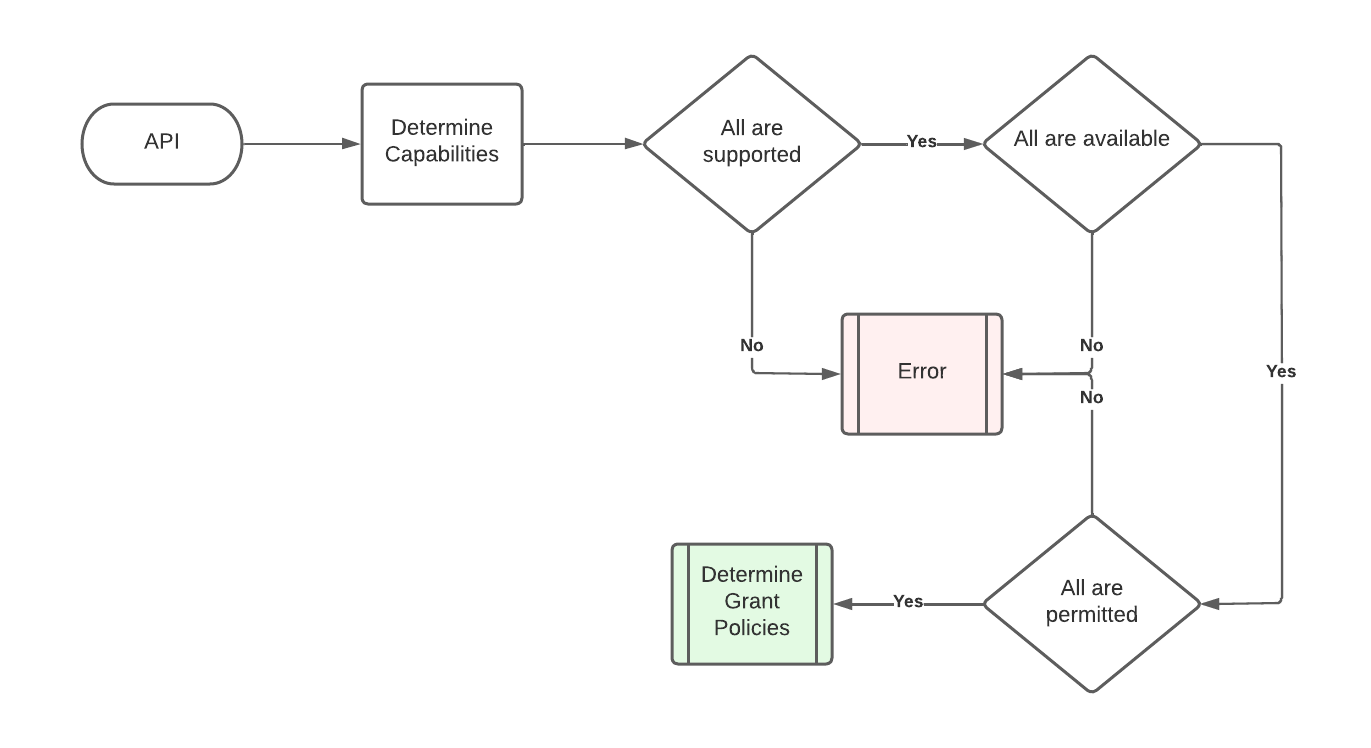
5.2. Grant Policy Resolution
Next, each capability is checked to see if there is a Firebolt, Distributor, or App Grant Policy that applies, and that none of them are invalid, e.g. an override that is now allowed.

5.3. Active Grant Check
Then, each Grant Policy is evaluated to see if there is already an active grant, or if it is linked to a Privacy Setting configured to skip user-prompts.

5.4. Grant Prompt and Resolution
Finally, each needed Granting Capability is invoked to present a UX to the end user, and any linked Privacy Settings are updated as appropriate. If all succeeds, then the API is invoked.

6. Schemas
The following schemas give an overview of the schemas outlined by this document. See the Firebolt Configuration Schemas repository for the latest versions of these schemas.
6.1. Grant Policy
Grant Policies have the following properties.
| Property | Type | Description |
|---|---|---|
options |
GrantRequirements[] |
An array of GrantRequirements, any one of which could be used to Grant a requested capability/role to an App. The first one that is completely supported by the current device should be used. |
scope |
string<GrantScope> |
Whether the resulting user grant applies to all Apps or just the requesting App. |
lifespan |
string<GrantType> |
How long the resulting user grant (or deny) will last. |
lifespanTtl |
integer |
If lifespan is 'seconds' this represents the number of seconds. |
privacySetting |
PrivacySetting |
Links this Grant Policy to a privacy setting. |
overridable |
boolean |
Whether a distributor may override this GrantPolicy with their own. |
6.2. GrantRequirements
A list of GrantSteps objects describing which capabilities and any
optional configuration needed to fulfill this grant policy. These
capabilities must be from the capability category usergrant which
denotes special capabilities that perform user grants, e.g. an
acknowledge challenge capability.
| Property | Type | Description |
|---|---|---|
steps |
GrantStep[] |
An array of GrantSteps, all of which need to be verified to fulfill this GrantPolicy. |
6.3. GrantStep
| Property | Type | Description |
|---|---|---|
capability |
string<GrantKey> |
The Granting Capability to use for this step in the grant flow. |
configuration |
object<any> |
The configuration for the Granting Capability, which is specific to each type. |
6.4. GrantKey
A CapabilityKey with the <category> set to usergrant:
/\^xrn:firebolt:capability:usergrant:\[a-zA-Z0-9\\-\]{1,32}\$/
6.4.1. GrantScope
A string enumeration.
| Value | Description |
|---|---|
device |
The resulting user grant will apply to all Apps on the device. |
app |
The resulting user grant will apply to the requesting App only. |
6.4.2. GrantLifespan
A string enumeration.
The resulting user grant will only be valid:
| Value | Description |
|---|---|
once |
for a single usage, e.g. one API call. |
forever |
until the end of time. |
appActive |
until the app enters a non-Active Lifecycle state: inactive, suspended |
powerActive |
until the device leaves the Active power state. |
seconds |
until <seconds> seconds have passed. |
6.4.3. PrivacySetting
| Value | Description | |
|---|---|---|
property |
string | The fully qualified RPC method name of the associated property setter, e.g. Privacy.limitAdTracking |
autoApplyPolicy |
string | Set the auto grant policy to always, allowed, disallowed, never |
revokeGrantsOnDisallow |
boolean | Any grants made from this policy will be revoked if/when the property is ever set to the deny value |
updateProperty |
boolean | Whether to update the property value to match the grant. |
7. APIs
APIs for User Grants are covered in the Capabilities Requirements document.
7.1. Manage SDK APIs
These APIs are intended for trusted apps to expose a UI for end-users to manage the grants given to the device and various apps. Permission for these APIs should only be given to a trusted settings app performing this function.
7.1.1. GrantInfo Object
Object describing a persisted active or denied Grant.
type GrantInfo = {
appId: string,
state: "active" | "denied",
capability: string,
role: "use" | "manage" | "provide"
lifespan: "once" | "forever" | "appActive" | " powerActive" | "seconds"
expires: integer
}
7.1.2. App Method
Returns all active and denied user grants for the given App, NOT including those granted to all apps via the device.
UserGrants.app(appId: string): GrantInfo[]
7.1.3. Device Method
Returns all active and denied user grants for the Device.
UserGrants.device(): GrantInfo[]
7.1.4. Capability Method
Returns all active and denied user grants for the given Capability.
UserGrants.capability(capability: string): GrantInfo []
7.1.5. Grant Method
Grants a given Capability, to a specific app if appropriate. Calling this results in a persisted Active Grant that lasts for the duration of the Grant Policy lifespan.
UserGrants.grant(role: string, capability: string, appId?:string): void
7.1.6. Deny Method
Denies a given Capability, to a specific app if appropriate. Calling this results in a persisted Denied Grant that lasts for the duration of the Grant Policy lifespan.
UserGrants.deny(role: string, capability: string, appId?: string):void
7.1.7. Clear Method
Clears any persisted active or denied grant for a Capability, for a
specific app if appropriate. This results in an Unset Grant. This method
may take a wildcard value of '*' for role, capability, or appId, in
order to clear grant state in bulk.
UserGrants.clear(role: string, capability: string, appId?:string): void
 Firebolt Documentation
Firebolt Documentation