Capabilities
Document Status: Candidate Specification
See Firebolt Requirements Governance for more info.
| Contributor | Organization |
|---|---|
| Andrew Bennett | Sky |
| Tim Dibben | Sky |
| Jeremy LaCivita | Comcast |
| Kevin Pearson | Comcast |
| Peter Yu | Comcast |
1. Overview
This document introduces Firebolt Capabilities, which enable discovery of supported features, negotiation of App permissions, and end-user grants for Apps to access sensitive features.
Apps can detect if Capabilities are supported and available. If so, Apps can Use, Provide, or Manage capabilities that they are given access to.
The most common case is for an App to use a Capability, the platform
to provide it, and the Distributor's Settings App to manage it:
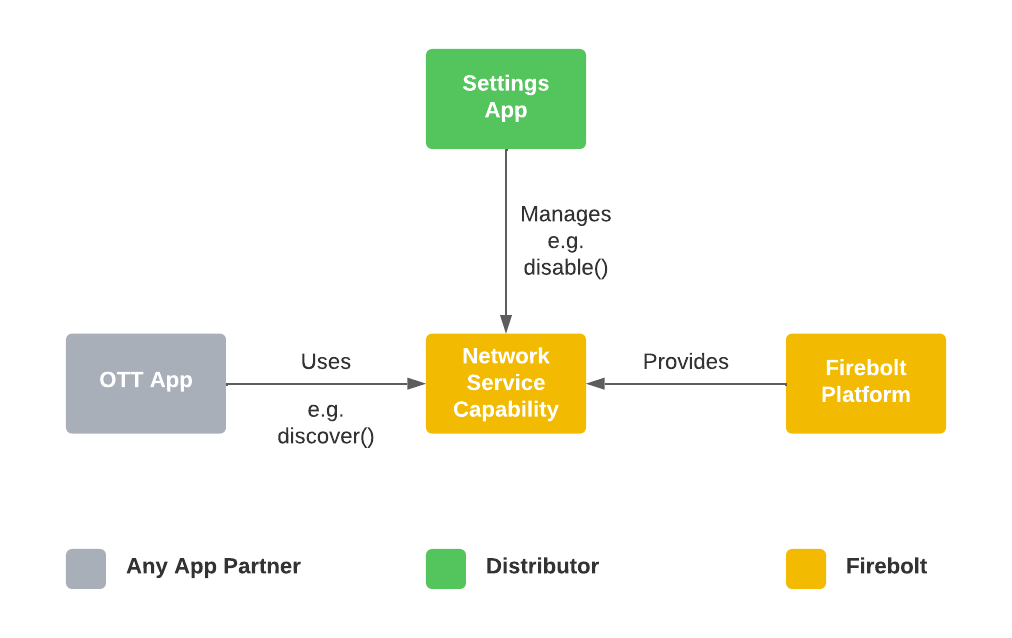
However, Apps may also provide Capabilities back to the platform:
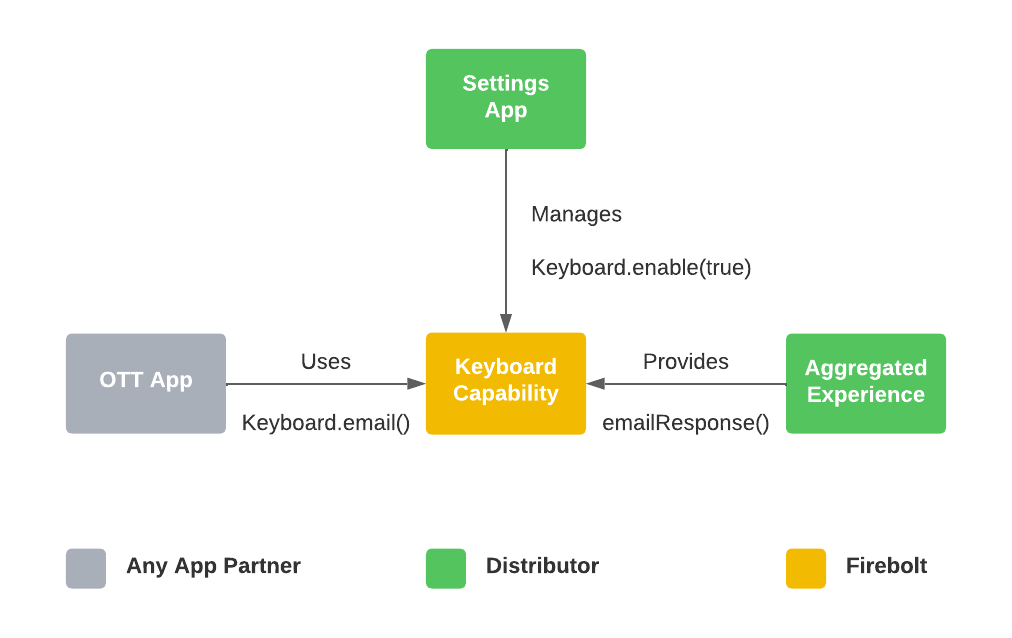
2. Table of Contents
- 1. Overview
- 2. Table of Contents
- 3. Introduction to Capabilities
- 4. How Capabilities Work
- 5. Configuring Device Capabilities
- 6. Capability Schemas
- 7. Capability to Feature Mapping
- 8. Firebolt Capability Catalog
- 9. APIs
3. Introduction to Capabilities
This section is non-normative and defines the key concepts behind the Firebolt Capabilities system. Each portion of this section provides a background and conversational definitions of the terms used in the rest of this document, and through all Firebolt Requirements Specifications.
3.1. Capabilities
A Capability is a discrete unit of functionality that a Firebolt device might be able to perform. It is granular enough to enable appropriate access controls across all Firebolt Apps, but useful enough to be a meaningful functional unit that an App might care about. Bluetooth is a good example of a Capability.
The Firebolt Specification determines the range of possible Capabilities.
Firebolt platforms advertise which Capabilities are supported. The set of capabilities supported by a device is an immutable set and will never change at runtime. Supporting Wi-Fi and having an active Wi-Fi connection are two different things.
Firebolt platforms determine if an App is allowed to invoke the different aspects of a Capability (see Roles, below).
Firebolt Apps list which Capabilities are required and optional for the App to be installed.
Firebolt Apps inspect which Capabilities are supported and active.
Firebolt Distributors sign off on some, or all, of the App’s listed required and optional Capabilities.
3.2. Availability
A Capability may rely on intermittently available resources, for example a network capability requires an Ethernet or Wi-Fi network connection.
A supported capability is only considered available if those resources could be used by the App right now (without taking into account any needed permissions or User Grants). For example, the needed resources are not disabled, not tied up by the platform, and not experiencing any intermittent network, hardware, or signal issues.
A supported capability is always supported, but it may not always be available.
Availability of a capability is a global status, not a per-app status.
If a Capability is available, then it is considered available globally. Capabilities can not be available to one app, while simultaneously being unavailable to another app. This is handled by permissions, or by capability-specific error management, e.g. returning an error to an app that attempts to use the video pipeline while in the Inactive Lifecycle state.
3.3. Permissions
A Permission is what allows an App to attempt to invoke an aspect of a Capability. Permissions to a Capability are assigned to an App with a Role, by a Firebolt Distributor.
Firebolt documents and APIs will use the term “Permission” interchangeably with phrases like:
-
An App’s Assigned Role for a Capability
-
App + Capability + Role
-
Etc.
The Firebolt Specification determines which Capabilities require Permissions.
The Firebolt Specification determines which Permission requirements may be overridden by Distributors.
An App is considered to have Permission to a Capability if it is:
-
Listed with a Role in the App’s manifest and signed by the App provider
-
Listed and signed again by the Distributor on the App’s behalf
-
Listed and signed by the App Publisher when running in self-signed developer mode
An App can invoke a Capability if:
-
It has permission, which includes a Role, for that capability
-
The capability is supported by the current device
-
The App is invoking aspects of the capability that it has the appropriate Role for
-
The capability is Available at time of invocation
See Permitted Capabilities for more info.
3.4. Roles
Every Firebolt Capability has exactly three roles:
-
Use
-
Manage
-
Provide
While these roles will be defined on a case-by-case basis for each capability, they should generally follow the guidelines set here.
The Use role is for providing basic access so that an App can leverage
the standard use cases of the Capability. The Use role will not enable
an App to perform management tasks such as turning the Capability on and
off for the entire device. The Use role will not enable an App to
perform administrative tasks such as renaming HDMI inputs, etc.
The Manage role is for providing access to a Capability’s management
and administrative features. This role may be used to allow an App to
build a Settings UI for the Capability, for example. The Manage role
is not for creating tiers of permissions within a Capability, but for
separating out administrative APIs, for example turning a feature on and
off.
Most Capabilities are provided by the platform, denoted by making the
Provide role private for that Capability. However, there are use
cases where Apps may provide Capabilities. The Provide role allows for
declaring that an App implements the Capability and can be registered
with the platform for fulfilling the Capability’s features. This could
be used for functionality that needs to be customized from Distributor
to Distributor. The Provide role may also be used to allow Apps to
contribute to aggregated functionality, for example a federated search
feature. By providing a capability, an App is signing up to implement
any Use or Manage APIs required by that capability.
Each role must be explicitly assigned. An App never inherits the operations from one role by virtue of being granted another. Roles may have overlapping functionality.
A Permission is the combination of a Capability w/ a Role and determines which specific operations are permitted.
3.5. User Grants
A User Grant allows some Permissions to depend on the User of the Firebolt Device to explicitly grant access for one or all Apps to use a specific Capability. This an additional layer of access control on top of Permissions.
The Firebolt Specification determines which Permissions require User Grants by default.
It is not possible to require a User Grant for a Capability that is open to all Apps.
Distributors may override any User Grant details that are defined by the
Firebolt Specification if that User Grant Policy is set to
overridable: true.
Consumers want to know that their Smart TV platform treats security as a first-class design principal. As such, table-stakes User Grant policies, e.g. App access to Bluetooth, may be denoted as overridable: false in the Firebolt Specification, to remove any possibility of a security flaw.
An App is considered to have a User Grant to a Capability if it:
-
Has Permission to the Capability
-
The User Grant is for the same Role as the Permission above
-
The Capability is securely approved by the device user
If an App invokes a Capability but does not have an active User Grant, then the platform will block invocation, prompt the user for a grant, and then continue with the original invocation, e.g. the App does not have to call the originating API again (assuming the user did give their approval).
See User Granted Capabilities for more info.
4. How Capabilities Work
A given Capability may or may not be supported or available. Additionally, a given Role may or may not be permitted or granted for a given Capability.
While support and availability of a Capability is static and global, the permission and grant status may differ from App to App.
Determining the status of a Role and Capability is fundamental to both the Platform and the Apps that run on it.
4.1. Supported Capabilities
Once an App has been launched, it may need to check if a certain capability is supported to present the appropriate user experience. For example, an App may want to put Dolby Atmos badges next to its content, but only if the platform supports Dolby Atmos.
The Firebolt Specification determines which capabilities MUST be
supported by all Firebolt Devices, by listing those Capabilities in the
Firebolt Specification Schema as level: "must" in the Capabilities
array.
For a capability to be supported, it MUST have one or both of the following:
A supported capability MUST have the necessary hardware and software to invoke all required aspects of all Roles of the capability.
OR
A supported capability MUST have the necessary hardware and software to support a certified, after-market peripheral that provides the capability. Note that this includes peripherals that have not yet been connected to or installed on the device.
However, a Firebolt device MUST NOT be considered to support a capability if the capability is disabled by the static distributor configuration.
The platform MUST return accurate responses based on these requirements to all APIs outlined below.
4.2. Available Capabilities
Once an App has been launched, it may need to check if a certain capability is available, to start the appropriate user experience. For example, an App that uses an external camera may need to check if the user has set up their camera before proceeding to the main user experience.
A Capability is available if all the following are true:
An available Capability MUST be supported.
An available Capability MUST have a provider, either an App, an Extension SDK, or the OS itself.
The provider of the Capability MUST consider it to be available
An available Capability MUST NOT be currently disabled by any user, account, or device setting.
An available Capability MUST be considered available by at least one provider of the capability. This is specified by the requirements for each feature.
An available Capability MAY be tied to a User Grant, regardless of whether the user has granted it yet. Secure user grants gate permission, not availability.
The platform MUST return accurate responses based on these requirements to all APIs outlined below.
4.3. Permitted Capabilities
Capabilities may be permitted to all Apps by the Firebolt Specification Schema, or to individual Apps by the Distributor-signed App Manifest.
An App may need to know if a Capability is permitted to it once it has
been launched. For example, it may need to check if a certain capability
is permitted, to enable the correct features for the current
distributor. For example, an App that has just been installed might not
show a Returns true for capability/role combinations that do not r
Sign-up option when running on a distributor that has not allowed it to
use the commerce:subscribe capability, and only allow existing users
to sign in.
Determining if a Capability is permitted requires knowing which Role is being leveraged.
Permitted capabilities MUST be denoted as public in the Specification Schema](#61-firebolt-specification-schema).
Additionally, one of the following MUST be true as well:
The Role MUST have
negotiableset tofalseOR
The Role MUST be approved for the capability by the distributor in the App Manifest
A permitted Capability MAY be tied to a User Grant, regardless of whether the user has granted it yet.
The platform MUST return accurate responses based on these requirements to all APIs outlined below.
4.4. User Granted Capabilities
Some Capabilities may require a User Grant. It is the App’s choice whether it requests these grants at launch or allows the platform to interrupt the App’s experience when User Grant-gated Capabilities are invoked.
Determining if a Capability has been granted by the user requires knowing which Role is being used.
For a Capability to be considered granted, it MUST be supported.
Additionally, a Capability + Role is granted to an App if one of the following is true:
A granted capability MUST have the Role securely granted to the App by the user and that grant must not be expired.
OR
A granted capability MUST have the Role permanently granted to the App by the App Manifest, e.g., if the user implicitly granted these by virtue of an end user license agreement.
Firebolt platforms MUST support acquiring a user grant at the moment the Capability is invoked, without requiring any reinvocation of the Capability.
See User Grants, for more info.
The platform MUST return accurate responses based on these requirements to all APIs outlined below.
4.5. Invoking Capabilities
When invoking a Capability, there are several factors that determine whether the calling App will be allowed. The primary factor is which Role is being leveraged by the invocation.
A given Capability & Role can be public or not, and it can be negotiable or not.
If a Role for a Capability is public and non-negotiable, then all Apps are allowed to invoke it, without any explicit permission from the platform distributor. This is subject to support, availability, and any required User Grants.
If a Role for a Capability is public and negotiable, then Apps MUST be permitted by each distributor to use it on that distributor's devices.
If a Role for a Capability is private, then it MUST NOT be permitted or granted to any Apps.
A Role for a Capability MUST NOT be flagged as negotiable if it is private.
If a Capability is gated by a User Grant requirement, then any invocation MUST check the grant status for the Role in question, and potentially re-acquire a User Grant for the App to invoke it.
The following flow diagrams show the order of operations for determining if a Firebolt API, that depends on one or more capabilities, may be invoked. The checks in this diagram MUST be executed in this order to ensure that error codes are consistent and User Grant prompts are not displayed to end users in situations where the API call will still not be allowed for other reasons.
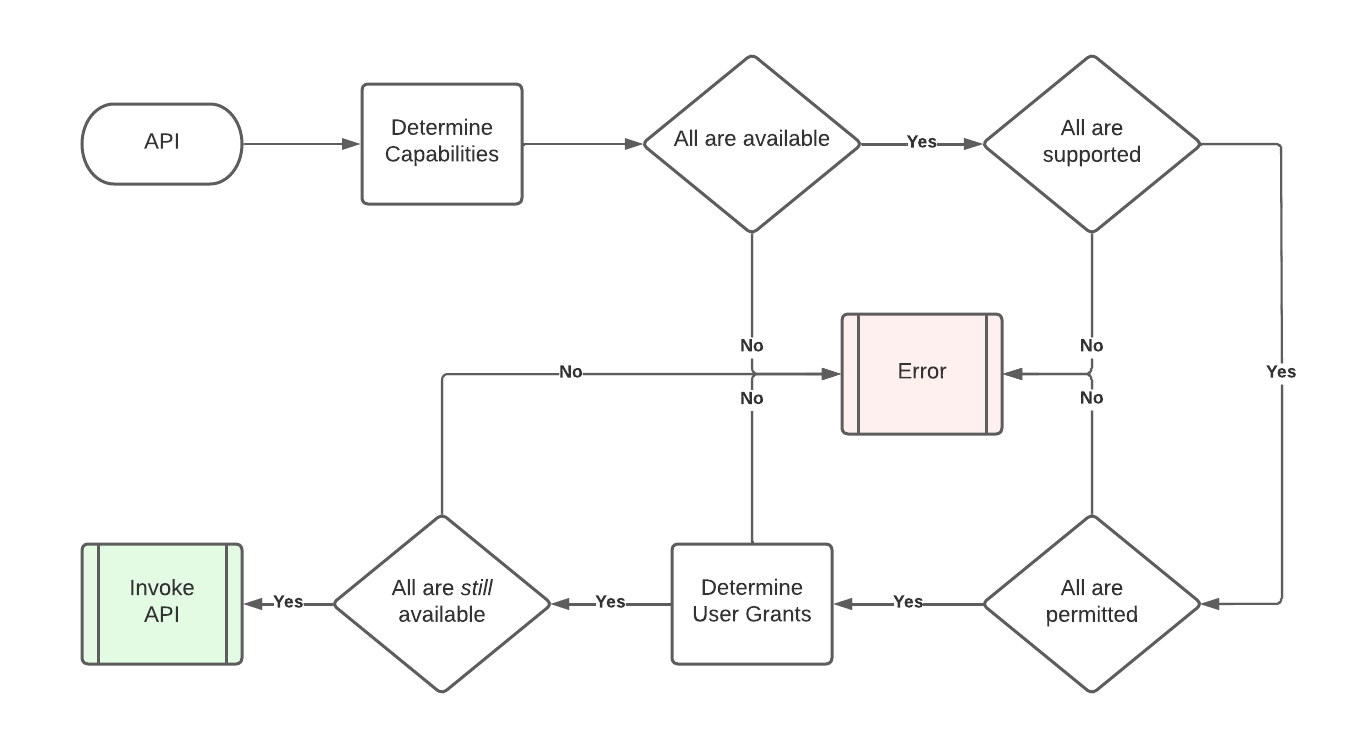
Note that determining user grants may involve presenting a UX to the end user. During this time, a necessary capability may become unavailable. Due to this, necessary Capabilities MUST be reevaluated for availability after determining user grant status. For a more detailed flow diagram for evaluating User Grants, see User Grants.
5. Configuring Device Capabilities
The Firebolt Specification describes all the possible, non-Extension capabilities that a particular version of Firebolt allows. Individual Firebolt devices, however, may not support every Capability and may want to override certain aspects of those Capabilities.
Every Firebolt-compliant device MUST include an official, versioned Firebolt JSON configuration that conforms to the Specification Schema](#61-firebolt-specification-schema), so that the implementation knows how to configure each capability, and which aspects are overridable.
Additionally, every Firebolt-compliant device MUST have a versioned
Firebolt Device JSON configuration that conforms to the Firebolt Device Schema, so that the implementation knows how each capability has been overridden by the Distributor for this device.
See Firebolt Device Schema for more info.
5.1. Device Supported Capabilities
Firebolt-compliant devices MUST list all the Capabilities they
support in the Device Capabilities configuration file's supported
array.
The supported array MUST contain a CapabilityConfig for every
Firebolt Capability supported by this device.
The supported array MUST contain an entry for every Capability
from the Specification Schema](#61-firebolt-specification-schema) that has a level of must.
The supported array MAY contain entries for any should or
could Capabilities.
The supported array MUST NOT contain any entries for Capabilities not found in the Firebolt Specification Schema.
5.2. Device Grant Policy Overrides
Firebolt-compliant devices MAY override any GrantPolicies that
have overridable set to true.
This can be used to permanently disable a User Grant
Firebolt-compliant devices MUST NOT override any GrantPolicies
that have overridable set to false.
GrantOverrides are included in the grantOverrides array of the
CapabilityConfig for the Capability in question.
If both the Firebolt Specification Schema and the Device Schema have different, valid overrides for the same capability + appId, then the device config MUST be used by that device.
6. Capability Schemas
This section describes how Capabilities are represented in the static Firebolt configuration for a device.
6.1. Firebolt Specification Manifest
Each version of Firebolt MUST have a single Firebolt Specification Manifest that is the source-of-truth for and contains all possible capabilities provided, used, or managed by Apps or Firebolt platforms.
+The Firebolt Specification Manifest MUST list all capabilities defined by that version of Firebolt.
The Firebolt Specification Manifest MUST specify whether each capability must, should, or could be implemented by Firebolt devices.
The Firebolt Specification Manifest MUST specify whether each role, i.e. use, manage, and provide, is a public permission that apps may call.
See Invoking Capabilities, for more info on public and negotiable capabilities.
The Firebolt Specification Manifest MUST include the entire Firebolt OpenRPC specification for all APIs in the ‘apis` block.
The Firebolt Specification Manifest MUST specify which major versions of the Firebolt RPC APIs are required for backwards compatibility.
The Firebolt Version Manifest JSON-Schema defines the JSON semantics for this file.
The latest version of the firebolt-specification.json MUST be available at this URL:
http://rdkcentral.github.io/firebolt/requirements/latest/specifications/firebolt-specification.json
The version of the firebolt-specification.json associated with this document SHOULD be available at ../../firebolt-specification.json.
6.2. Firebolt Device Manifest
Each Firebolt device will have a static configuration for overriding which capabilities are supported, as well as any negotiable Capability overrides.
The Device Manifest MUST specify which capabilities the device supports.
The Device Manfiest MUST include every capability from the Firebolt Specification Manifest that has a level of must in its supported list.
The Device Manifest MUST specify which capabilities have distributor define Grant Policy Overrides.
The Device Manfiest MUST NOT have any Grant Policies that override Grant Policies from the Firebolt Specification Manifest that have overridable set to false.
The Firebolt Device Manifest JSON-Schema defines the JSON semantics for this file.
7. Capability to Feature Mapping
Capabilities denote functionality, and functionality can manifest in several ways.
7.1. App installation
Some Apps may not be useful, and may even prove counter to their goals, if installed on a device without certain capabilities. For example, a Dolby Vision demonstration App that requires it only be installed on devices that support Dolby Vision, to avoid playing back lower quality content that users might mistake for Dolby Vision content.
If an App includes a capability in one of its App Manifest’s required
Capability lists:
-
app.capabilities.used.required -
app.capabilities.managed.required -
app.capabilities.provided.required
Then that App MUST NOT be installable on Firebolt devices that do not support that capability.
Apps that have an unsupported capability inside one of its optional
lists SHOULD NOT be prevented from installation, unless there is
some other reason outside the scope of this document.
7.2. Firebolt APIs
Some Firebolt APIs may require the use of one or more Capabilities. These methods MUST have all required Capabilities listed in the method’s OpenRPC schema.
Capabilities are listed in one of three OpenRPC extensions attached to
the 'capabilities' tag on the method: x-uses, x-manages,
x-provides.
If a method lists more than one Capability for a role, then it may
specify that those capabilities are either all required, any combination
of them is required, or one and only one is required. The platform **MUST parse any x-uses-operator values which will have values of either allOf, anyOf, or oneOf. This value defaults to allOf if not specified. An example of
this is an API to find and pair remotes, regardless of which connection
protocol is needed. This API requires anyOf bluetooth:scan,
rf4ce:scan, wifi:scan. If one or more of these capabilities is
available (and permitted) then the API will execute using the available
and permitted protocols. The same pattern applies to x-manages-operator. The x-provides extension only supports a single capability, so this pattern does not extend to providers.
If a method requires a capability, and that capability requires a user grant that the App does not have, then the platform MUST block and initiate a User Grant flow. Once granted, the platform MUST return the expected value without the App having to reinvoke the API. If not granted after the User Grant flow, the platform MUST return an error.
Capabilities that enhance an API, but are not fundamentally required,
for example a play API optionally uses the 'hdr:dolbyvision'
capability, MUST NOT be listed in the OpenRPC schema. These are considered optional capabilities of the method implementation.
If a method leverages an optional Capability that is unavailable or unpermitted, it MUST leave out or defer the optional functionality.
If a method leverages an optional Capability that requires a user grant the App does not have, it MUST leave out the optional functionality, and it MUST NOT request a user grant.
7.3. Extension APIs
Extension SDKs implement their methods in the cloud but rely on Firebolt’s Permissions and Capabilities model.
Requirements for Extension SDKS are outside of the scope of this document.
7.4. Hidden Permissions
A hidden permission arises when an API requires permission to one Capability which in turn requires another Capability gated by a different permission. This is not supported by Firebolt, and all permission dependencies should be validated to avoid this.
Firebolt Capabilities MUST NOT have hidden permissions.
For example:
-
API
Module.methodOne()requires permission tousethe'contrived:capability1'Capability -
API
Module.methodTwo()requires permission tousethe'contrived:capability2'Capability -
methodOne’s implementation callsmethodTwo
There is now a hidden permission: methodOne requires both
capability1 and capabilty2.
Note that it’s fine for a method to leverage an ungated, but also unavailable Capability, such as a DIAL API failing because the network capability is unavailable.
8. Firebolt Capability Catalog
Firebolt Capabilities are enumeraged in the Firebolt Specification Manifest.
9. APIs
All of the APIs below have full OpenRPC schemas in the Firebolt OpenRPC JSON document.
9.1. Core SDK APIs
Several APIs are exposed by the Firebolt Core SDK as part of the
Capabilities module. This module is intended for App
developers to have one place to check for all aspects of “can I do
this.” Including supported, available, permitted, and granted
Capabilities. It also provides bulk operations for figuring out which
needed Capabilities are unavailable, in order to wait for them, and
which ones are ungranted, in order to request them.
9.2. Manage SDK APIs
Several APIs are exposed by the Firebolt Manage SDK as part of the
UserGrants module. This module is intended for
Management UIs that show a list of grants per App or Capability, and
allow users to revoke them.
 Firebolt Documentation
Firebolt Documentation